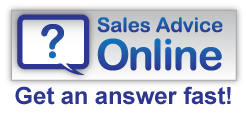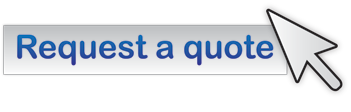Rename Links
Hyperlinks and Contents links on e-brochures have a title box appear when the mouse curser hovers over them.
As standard Contents Links will display 'Go To Page XX' (XX being the page number) and Hyperlinks will display the URL in full as the below image shows....
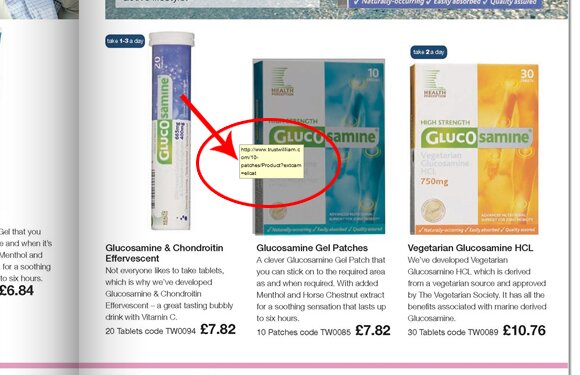
The Rename Link option allows for these to be changed to display any text you want. For example if you have products linking to your website you way want the title tag to say 'Buy Now' or 'Click to view' as this image shows...

Or even for an Email link, rather than displaying the email address in the titel tage you might want it to say 'click here to email us'. Any link can have its title tag renamed to what ever you want, costs apply - See page 2 of your quote for details or if you need a quote click the button below.