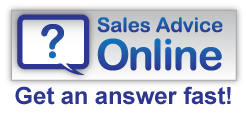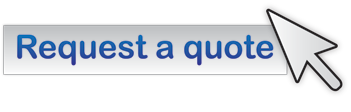Frequently Asked Questions
If you have a question not on this this please don’t hesitate to ask!
What format do I need to send files to you?
Ideally as an Adobe Acrobat PDF file, but we can work with other file types as well. The PDF needs to be supplied in single page format without crop marks, not double page spreads (DPS). A small charge is applicable if adjustments to the PDF files are required.
How do I send the files to you?
If the files are below 7Mb you can email them to , or if they are larger than 7MB you can upload them to our FTP drop box by clicking on this link: Upload your files using this link now!
Can I do it myself? Can I buy the software?
We trialled DIY control panel based systems and many users found them difficult to work with, particularly when there was a problem with the source files.
We've found that providing you with the best experience involves our team checking all PDF files prior to conversion to ensure that everything runs smoothly, meaning you have nothing to worry about, and don’t waste your time with technical challenges. This way we can ensure we continue to deliver on our exceptional high speed, low cost service.
How do I pay for my page-flip e-brochures?
It's really easy. We send you a proof of your brochure, and if you're happy with it we can take over the phone payment by card, can send a PayPal online invoice, or in some cases accept BACs payment.
Regular and repeat customers can apply for acredit account subject to meeting minimum volume requirements and passing our credit checking process.
Does the user need any special software to view the Page Flip e-brochure?
Not at all. Our system renders the e-brochures using Adobe Flash technology which is compatible with most web browsers available on the market.
A very small number of users may need to download the Flash plug-in which is widely available and really easy to auto-install at
Are the Page Flip e-brochures compatible with all browsers?
99% of all web browsers are compatible, and where there is a problem the Flash plug‐in is easily downloadable from the internet.
Sometimes problems can arise where IT departments block the display of Flash within a company firewall. If you are concerned that this may be the case, please spealk with your IT department prior to producing a page-flip e-brochure.
Do you charge Monthly or Annual Fees?
No. We don’t charge monthly or annual fees for our standard products, also no hosting fees and no renewal fees.** Once you’ve paid for your pages they stay online until you decide that you want to take them down or replace them with an updated version.
**White branded sub-domain and agency packages do attract a nominal monthly fee of £25 per month
Can I embed the Page Flip e-brochure into my website?
Yes! When your e-brochure is complete we supply you with a HTML file to add directly to your web site server. This allows you to have any URL for your e-brochure.
How do I add hyperlinks to my brochure?
If you have the full version of Adobe Acrobat you need to use the tools>advanced editing> link tool and draw the shape of the link, then add the hyperlink in usiong the link to a web page function. Make sure you set the border of the link to non-visible to ensure the best user experience in teh e-brochure. These will then be automatically added when we process the file into an e-brochure.
If you don’t have the full version of Acrobat we can add these in for a nominal fee for you.
Can areas on a page enlarge as a focal point?
Yes, this is called Rollover Focus and will enlarge a section of the page into the centre of the e-brochure and placesthe rest out of focus. There is a cost for implementing this per instance.
To find out more about Rollover Focus Click Here
Can I add Video to my e-brochure?
Yes. The quickest way is to provide us with an FLV (Flash Video File) which enables us to add it/them directly, other formats will need to be converted which may attract a conversion charge.
We do make a charge for adding video to your e-brochure which is based on a number of factors. You should check with your account manager for pricing options.
Video can be added as an inline function whereby it plays when the viewer opens the relevant page and ceases when they turn the page. Alternatively it can be rendered using an overlay function whereby a user clicks on an icon and the video plays above the e-brochure, continuing even when pages are turned. Users can pause, stop or close the video at any time.
Can I add MP3 audio to the ebrochures?
Yes. Just supply the audio files to your account manager when you order. Please adjust your artwork to indicate to users that they should click to hear the audio at the appropriate points. There is a charge for adding audio, check with your account manager for pricing options.
Audio always runs as an >> MP3 player overlay. You should ensure that you have added icons in your artwork to indicate to users that an audio snippet is available.
Can I add my logo to the ‘skin’ of the brochure?
Yes. This is part of the 'Customised Branded Skin' option available and allows for the background skin to be customised with a bespoke design thats right for you/your company.
Can I send my e-brochure using email?
Yes - Just add the URL of your brochure into the email. hyperlinking a thumbnail image of the e-brochure showing a page curl leads to a higher click-through rate.
We always recommend that you follow the >> Privacy & Electronic Communications Act 2003 when sending bulk email out.
>> STAR Digital are experts in the creation of best practice tracked email with auto-unsubscribe. They have affordable email marketing template systems that will give you full tracking and reporting of your digital edition broadcasts. Please speak to your account handler for further details.
Can I post my e-brochure to social bookmarking and social networking sites?
Yes. Simply cut and paste the URL and post it to your favourite bookmarking site as you would any other link. This a great way of sharing your e-brochure with people via sites such as Twitter and Facebook.
Can I track my e-brochure? And how?
We recommend using the HTML method and embedding your Google Analytics tags to track the number of opens and time on brochure. Aggregated statistics such as this can give a good indication of the popularity of your online brochure.
If you need help to configure a Google Analytics account please talk to your account handler or check out the
We can also configure detailed statistical reports that can be provided on a monthly basis that show views per page and time on page. These are available for a per report fee.
Can I track traffic clicking on hyperlinks in my e-brochure?
If you are linking to e-commerce pages then you should be, and it’s easy to do.
Assuming that you have Google Analytics installed on your e-commerce website, when creating your outbound links in Adobe Acrobat you should use a tool such as the to append the standard URL so that it tracks the source of the link.
If you track conversions using the in Google Analytics you will then be able to attribute ROI to your digital brochures in the same way you do for email and PPC search. Instructions on the URL builder can be found at the
If you would like us to do this for you we can provide you with a quotation.
Can I use the brochures inside an Intranet?
Yes. You will need fully compiled files hosted within the intranet to ensure that this works properly. These are available at a cost of £160 per brochure.
Can I get offline versions of the e-brochures, i.e. downloadable or viewable without the internet?
Yes, these can be used for self hosting or on USBs or CDs to send out to clients and attract an extra charge.
How do the offline versions work?
Offline versions are available in two formats:
1) The Shockwave file format (.swf) is suitable for companies that want to be able to host the e-brochure on their own servers, or use it with offline media such as CD or USB stick for Apple Macintosh Users.
2) The executable file format (.exe) is suitable for companies that want to add the brochure to a CD or USB stick for use on Windows Compatible systems.
Do you have bulk rates for multiple e-brochures?
If you need to create a large number of e-brochures in one go, or on an annual basis, we can offer considerable discounts against our standard prices. This is available upon request.
Do you have white branded agency solutions?
Yes – go to the Agency solutions page where you can register and purchase an Agency Solution pack giving you conciderable disounts.
If you have a question that we haven't answered please check out the >>Customising Options page or email and we will do our best to answer it for you.